| Commands | 1st Argument | 2nd Argument | 3rd Argument | working |
| ls | Directory | listing | ||
| ls | -al | Formatted listing with hidden files | ||
| ls | -lt | Sorting the Formatted listing by time modification | ||
| cd | dir | Change directory to dir | ||
| cd | Change to home directory | |||
| pwd | Show current working directory | |||
| mkdir | dir | Creating a directory dir | ||
| cat | file | Prints the content of file on terminal | ||
| touch | file | Create or update file | ||
| rm | file | Deleting the file | ||
| rm | -r | dir | Deleting the directory | |
| rm | -f | file | Force to remove the file | |
| rm | -rf | dir | Force to remove the directory dir | |
| cp | file1 | file2 | Copy the contents of file1 to file2 | |
| cp | -r | dir1 | dir2 | Copy dir1 to dir2;create dir2 if not present |
| mv | file1 | file2 | Rename or move file1 to file2,if file2 is an existing directory | |
| ln | -s | file | link | Create symbolic link link to file |
| ps | To display the currently working processes | |||
| top | Display all running process | |||
| kill | pid | Kill the process with given pid | ||
| chmod | octal | file | Change the permission of file to octal,which can be found separately for user,group,world by adding, | |
| 4-read(r) | ||||
| 2-write(w) | ||||
| 1-execute(x) | ||||
| nano | fileName | Its simple test editor |