Installing Apache and Updating the Firewall
Install Apache using Ubuntu’s package manager, apt:
sudo apt-get update
sudo apt-get install apache2
Since this is a sudo command, these operations are executed with root privileges.
make sure that your firewall allows HTTP and HTTPS traffic.You can check that UFW has an application profile for Apache like so:
sudo ufw app list
If you look at the Apache Full profile, it should show that it enables traffic to ports 80 and 443:
sudo ufw app info "Apache Full"
Allow incoming HTTP and HTTPS traffic for this profile:
sudo ufw allow in "Apache Full"
Do a spot check right away to verify that everything went as planned by visiting your server’s public IP address in your web browser.
Installing MySQL
Again, use apt to acquire and install this software:
sudo apt install mysql-server
open up the MySQL prompt from your terminal:
sudo mysql
In mysql session
add new user will all privileges. In below command “vedam” the user name and “vedam#123” is the password. You can change it.
GRANT ALL PRIVILEGES ON *.* TO 'vedam'@'localhost' IDENTIFIED BY 'vedam#123';
flush privileges
flush privileges;To exit from mysql session
exit
Installing PHP
sudo apt install php libapache2-mod-php php-mysql
Installing PHPmyAdmin
sudo apt install phpmyadmin php-mbstring php-gettext
Then you can check working in your browser by typing
http://ipaddress/phpmyadmin
example:
http://52.90.7.137/phpmyadmin/
your server should be visible like above link